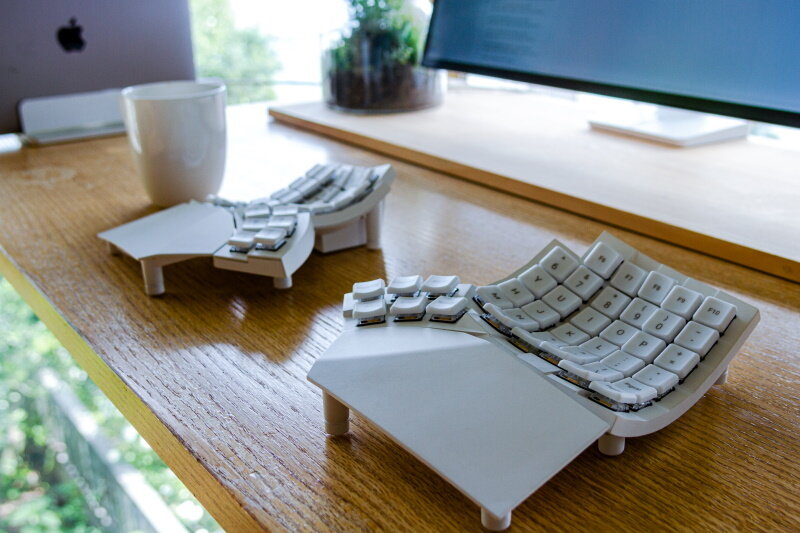How do I find out more? Where do you people hang out?
We have a buzzing Discord at https://discord.com/invite/cdywSRX9qF with a thriving community of supporters. We shoot the breeze; we refine the ideas; we talk; we share photos of wacky work in progress and proof-of-concepts like the Captain’s chair.
Come and join us at Discord. We are not a faceless corporation. We are a bunch of very motivated enthusiasts wanting to make the very best keyboard that no one else dares to dream of.
Or you can message us through Kickstarter.
Last updated: January 27, 2022 14:11
How do we select the switch type, case color, etc?
After the Kickstarter Campaign finishes: 1. If we reach the 4th key switch choice stretch goal, we will conduct a vote to choose the 4th choice 2. We will conduct a survey so that backers can select the customization choices for each Glove80 keyboard reward, including case color, labelled vs blank keycap, key switch choice, whether “switches-not-soldered”, and if you want to opt-in to the extra-cost “Gamer Edition” with 80 RGB LEDs. 3. When it comes closer to shipping, we will collect the addresses again, in case there is any change of address.
There is no need to make the customization choices now. You have plenty of time.
Last updated: February 11, 2022 21:17
I want the 80-LED "Gamer Edition". What do I have to do?
If you are already a backer, you don’t need to do anything now.
If you haven’t backed yet, back a Glove80 now.
After the Kickstarter campaign finishes, we will send the backers a survey to determine the Glove80 configuration options. You will have the choice to opt-in to the extra-cost (USD$40) “Gamer Edition”.
Last updated: February 11, 2022 21:21
Can I back this project even though it is in New Zealand Dollars (NZD)?
The Kickstarter prices are in New Zealand Dollars. 1 NZD is about 0.68 USD at the moment but this will be converted automatically by Kickstarter based on the New Zealand prices and exchange rate at the end of the Kickstarter.
Last updated: February 11, 2022 21:21
Can we have black keycaps please?
We will be experimenting with smoky black keycaps in February/March. However it is not a guaranteed success, so we will not offer this as an option until we are sure we can make it to the quality we want.
If our experiments are a success, we will offer the choice of white or black keycaps to all our Glove80 backers at no extra cost.
Last updated: February 11, 2022 21:21
I would like to use a different key switch. Can I hot swap the key switches? What is the “switches-not-soldered” option?
Glove80 does not have hot swap sockets for key switches, as hot swap sockets are unreliable with a curved keywell. The 3 standard Kailh Choc keyswitches choices cover the 3 most popular available options: tactile, linear and clicky; and as such they would provide a great option for the majority of users. There will be a 4th key switch choice if we reach the stretch goal.
However if you do want to use a different key switch that is compatible with Kailh Choc v1 series, we are offering an “switches-not-soldered” option. With the “switches-not-soldered” option, the key switches will be installed but not soldered to the PCBs; so it is easy to replace some or all key switches with your own choice. Some assembly and soldering are required to make the keyboard fully functional.
Please note that soldering key switches on a curved key well does take substantial skills and you would be responsible for the quality of your own soldering. The “switches-not-soldered” option is not recommended for beginners with little/no soldering experience
Last updated: February 11, 2022 21:21
Tell me more about the wireless connection between the two halves
The two halves of Glove80 communicate via standard Bluetooth LE, which is a broadly used wireless protocol with decent security provisions designed in. The two halves of Glove80 are pre-paired at the factory, and physical access is required for re-pairing for two halves.
Details: 1. The two halves communicate via standard BLE, and not proprietary wireless protocols (unlike for example Logitech’s proprietary 2.4GHz wireless) 2. The controllers use Nordic nRF52840, which supports BLE 5.2 3. The two halves are pre-paired at the factory 4. To re-pair the two halves, physical access to both halves of Glove80 is required to remove the pairing configuration. This can be done via: a. On each half of Glove80, wipe the flash memory of the Nordic nRF52840; or b. On each half of Glove80, initiate a special key combo during the bootloader execution to remove the BLE pairing information 5. The BLE stack is part of Zephyr OS (on which ZMK is based), and is open-sourced and therefore available for audit.
Last updated: February 11, 2022 21:21
Why is there no F11 and F12?
Design is all about finding a reasonable compromise between all the conflicting design goals.
Our first versions had 82 keys. One of our key objectives is to be able to easily bring the contoured ergonomics with us to meetings and on the road. We decided to remove the two keys so that we can reduce the height by 10 to 12mm which is a lot.
However we recognize that some people want to have F11 and F12 on the primary layer (by default they are in a secondary layer). In fact the F11 and F12 keycaps are included in the Glove80 box (if you choose labelled keycaps). So if you want to have physical F11 and F12 keys, please just remap the keys using the web UI Configurator and replace the keycaps.
Unlike many other keyboards, Glove80 is designed to facilitate the interchange of keycaps. Every key uses the same profile keycap.
With 80 full-sized keys, Glove80 has more accessible keys (with minimal movement) than any other ergonomic keyboard (contoured or not) on the market.
Last updated: February 15, 2022 19:43
Tell me more about the built-in tenting system
Glove80 comes with an innovative tenting system to adjust to the angle that is most comfortable for your wrists:
- Continuously adjustable
- Works with a wide range of tenting angles up to 25 degrees or more.
- Each Glove80 comes with 3 extra pairs (25mm, 30mm, and 35mm) of longer threaded rods
- You can buy longer standard threaded rods off-the-shelf for even higher tenting angles. 50mm threaded rods will bring the tenting angle to be around 25 degrees
- Adds no height to the keyboard when tenting is not used
Last updated: February 11, 2022 21:21
How long does it take to learn to type on Glove80?
If you are experienced typing on keyboards with keys arranged in columns, such as Ergodox or Kinesis Advantage, the learning curve is short. It is primarily a matter of adapting to the new layout. To shorten transition you can customize the Glove80 layout to simulate the keyboard layout you are familiar with.
If you have no prior experience typing on keyboards with keys arranged in columns, it will take some time to relearn. Most typists tell us it is a well worthwhile investment for long term comfort and health benefits. Many typists start to get familiar with the layout within hours. However true mastery will take a few weeks to fully relearn muscle memory.
Last updated: February 11, 2022 21:21
What is BackerKit?
BackerKit is a service that crowdfunded project creators use to keep track of hundreds to tens of thousands of backers—from shipping details, pledge levels, preferences and quantities, whether they have paid or had their card declined, special notes, and everything in between!
The BackerKit software and support team is independent from the campaign’s project team—BackerKit does not handle the actual reward shipping. For more information about the preparation or delivery status of your rewards, please check the project's updates page.
How does BackerKit work?
After the campaign ends, the project creator will send you an email with a unique link to your survey. You can check out a walkthrough of the process here.
I never received my invitation. How do I complete the survey?
The most common reasons for not receiving a survey email is that you may be checking an email inbox different from the email address you used to sign up with Kickstarter, Indiegogo or Tilt Pro account, or it may be caught in your spam filter.
Confirm that the email address you are searching matches the email address tied to your Kickstarter, Indiegogo, or Tilt Pro account. If that doesn’t work, then try checking your spam, junk or promotions folders. You can also search for "backerkit” in your inbox.
To resend the survey to yourself, visit the project page and input the email address associated with your Kickstarter, Indiegogo or Tilt Pro account.
How do I update my shipping address?
BackerKit allows you to update your shipping address until the shipping addresses are locked by the project creator. To update your address, go back to your BackerKit survey by inputting your email here.
When will my order be shipped, charged or locked?
That is handled directly by the project creator. BackerKit functions independently of the project itself, so we do not have control of their physical shipping timeline. If you want to check on the project’s status, we recommend reading over the project's updates page.
I completed the survey, but haven't received my rewards yet. When will they arrive?
As BackerKit does not actually handle any rewards or shipping, the best way to stay updated on the shipping timeline would be to check out the project's updates page.